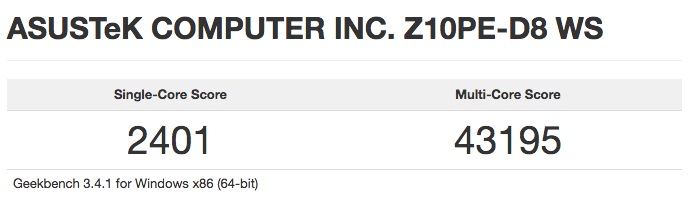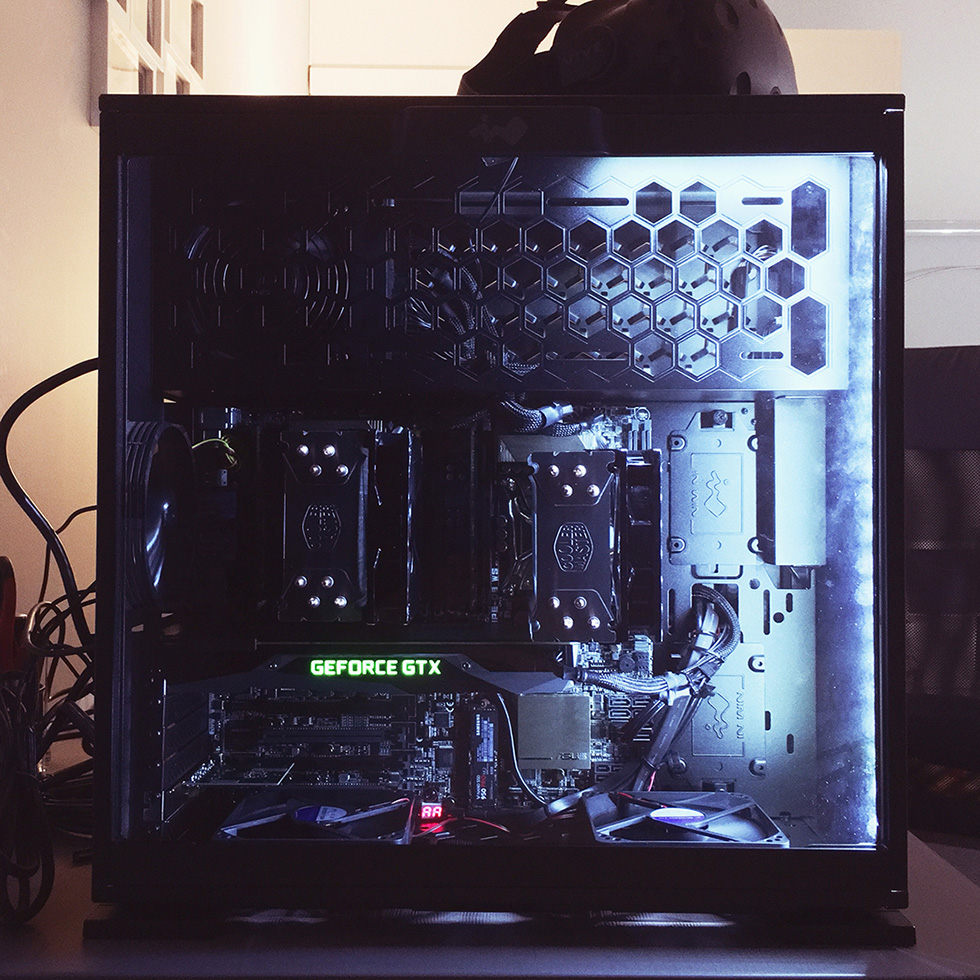
I got my HTC Vive last month. As a Mac programmer, my iMac is far away from matching this cutting-edge VR headset. For both playing VR and creating 3D content, I need to build a powerful workstation. This is exactly what I was doing in past month, building a VR-ready dual Xeon workstation.
Getting started
Before building my workstation I need to know what is the minimum specs for VR.
Here is a recommended pc specs from HTC Vive:
GPU: NVIDIA GeForce® GTX 970 / AMD Radeon™ R9 290 equivalent or greater
CPU: Intel i5-4590 / AMD FX 8350 equivalent or greater
RAM: 4GB+
Video Output: HDMI 1.4 or DisplayPort 1.2 or newer
USB Port: 1x USB 2.0 or greater port
Operating System: Windows 7 SP1 or newer
Here is a recommended pc specs from Oculus Rift:
Video Card: NVIDIA GTX 970 / AMD R9 290 equivalent or greater
CPU: Intel i5-4590 equivalent or greater
Memory: 8GB+ RAM
Video Output: Compatible HDMI 1.3 video output
USB Ports: 3x USB 3.0 ports plus 1x USB 2.0 port
Operating System: Windows 7 SP1 64 bit or newer
From these 2 lists we can tell that VR needs a powerful graphic card. Now let me show you my build list.
My list
- Motherboard: ASUS Z10PE-D8 WS
- CPU: 2 x Intel Xeon E5 2670 V3 ES 2.2Ghz 30MB 12 Core Processor
- Memory: 2 x 16GB Samsung M393A2G40DB0-CPB 2Rx4 PC4-2133P DDR4 ECC REG
- CPU fan: 2 x Cooler Master Hyper 212 EVO
- Power supply: Corsair AX860 860w 80plus Plat
- Video Card: EVGA GeForce GTX 1080 Founders Edition 1607/1733MHZ 8GB
- Hard Drive: SAMSUNG 950 PRO M.2 512GB PCI-Express 3.0 x4 SSD
- Wifi Card: TP-Link TL-WDN4800
- Chassis: In Win 303
Building a workstation need more consideration than building a regular PC.
- Cost.
- Performance.
- Stability.
Cost
Workstation parts can be really expensive. If you go through my list you will find that these are not cheap parts. However, this is not my story.
A brand new Intel Xeon E5 2670 V3 30MB 12 Core Processor cost around $2300. If you take a close look at my CPU, you will find an “ES” wording in the description line. The “ES” stand for Engineering Samples. These are pre-production processors from Intel. I was able to find some used “ES” Xeon from eBay. It costs around $200 for a 12 Cores Xeon. It’s a great deal. The ASUS Z10PE-D8 WS motherboard is manufacturer refurbished. It costs around $520. The 16GB Samsung Registered-ECC memory from eBay cost around $90 of each. The rest of the parts are new items.
If anyone is reading my words above. I don’t want to hint you buying an “ES” CPU in any way. In face, selling “ES” CPU is illegal and buying one is like software piracy. and any motherboard maker can not support an “ES” cpu. You might end up with a not working “ES” CPU. So, take your own risk.
Video card is the most important part for VR-ready workstation. According to a reputable friend’s article about virtual reality, it’s important to make sure both Rift and Vivi headsets run at 90FPS for both eyes all time. The VR headset display resolution is 2160×1200 (1080×1200 per eye). 2160×1200 and 90FPS mean that there are a crazy amount of data coming through the display port cable pre millisecond. Nvidia starts selling the GeForce GTX 1080 couple weeks ago. It has the simultaneous multi-display ability which makes it perfect for VR job. So I bought one for $1040 from NCIX.
The whole system cost around $3500.
Performance
Performance is a tricky part when you building a workstation. A lot of people are not understanding the performance very well. Let me explain.
There are 2 kinds of performance.
- Doing 1 task quickly.
- Doing many tasks quickly.
Intel i7 with 4.0Ghz is like an expert on doing 1 job quickly. The clock speed 4.0Ghz is the speed. Xeon E5 2670 V3 only has 2.2Ghz clock speed but with 12 Cores. It is like 12 experts in a CPU. Each of the core can do a job at 2.2Ghz speed. But the whole CPU can do 12 jobs at the same time. Dual Xeon CPU can do 24 jobs at the same time.
The 2nd kind of performance is the performance a workstation is needed. Why? There are many reasons. One reason is multi-tasking. The computation of 3D rendering and video editing can be split into many parallelism computations. All 3D software and video editing software are heavily dependent on multi-core CPU doing those parallelism computations.
If multi-tasking is so important, then why those online gaming rig builds did not use Xeon? This is a great question. The basic tech reason is that creating 3D content is not equal to consuming 3D content. A gaming rig is like a 3D content consumer. Those 3D content are pre-rendered (means already calculated). The job of a gaming rig is to display those content as fast as possible.
Combining the fact that Intel Core processor family does not support multi-CPU. You probably get the idea that why I choose Xeon.
Stability
Stability is also important. A workstation needs to be able to run 24×7 under heavy load.
Overclock is definitely what I am looking for. OC can cause many issues such as overheat. Actually, not just OC, general speaking, the high CPU clock speed will produce more heat then low clock speed CPU and the heat is the killer of stability. That why most of Xeon CPU has low clock speed than Intel Core CPU.
Another factor contributes to stability is the memory. I want to use Registered-ECC memory because ECC(Error-correcting code) memory is mainly used for servers and other mission-critical applications that require extra security and stability and this ASUS Z10PE-D8 WS motherboard do support it. So, I choose the RAM from the ASUS Z10PE-D8 WS motherboard QVL(qualified vendor list).
Test
The last step of building a workstation is testing.
Speed test
Here is my workstation Geekbench test result:
Here is the Cinebench test result:
Stress test
Run hwmonitor to monitor CPU and GPU temperatures and run Prime95 to do the stress test.
The CPU and GPU are maintaining 32~35C at idle stage and 58C~63C during the test.
Thank you for reading my post. If you have any question feel free to contact me.